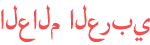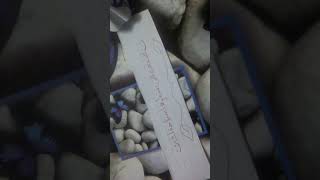Duration 9:51
How to Fix Ad serving limit placed on your AdSense account for Blogger
Published 8 Jul 2023
Are you facing an ad serving limit on your AdSense account? or got an email from AdSense, This can be a frustrating experience, especially if you rely on AdSense for monetizing your website or blog. However, there are steps you can take to resolve this issue and regain full access to ad serving. In this article, we will guide you through the process of fixing the ad serving limit on your AdSense account. So let's dive in! Introduction AdSense is a popular advertising program that allows website owners to earn revenue by displaying targeted ads on their platforms. However, Google imposes certain guidelines and policies to ensure a quality experience for users and advertisers. In some cases, if there are violations or issues related to ad serving, Google may place a limit on your AdSense account. This limit restricts the number of ads shown on your website, which can significantly impact your earnings. Understanding Ad Serving Limit An ad serving limit is imposed when Google detects policy violations or quality issues with your website. It is a temporary restriction that prevents ads from being displayed on your web pages. The limit can vary in severity, ranging from a partial ad serving limit to a complete ad serving limit. Reasons for Ad Serving Limit There are several reasons why an ad serving limit may be placed on your AdSense account. Some common causes include: Policy Violations: Violating AdSense policies, such as placing ads on restricted content, using invalid clicks or impressions, or displaying excessive ads on a page, can trigger an ad serving limit. Invalid Traffic: If your website receives an unusually high amount of invalid traffic, such as bot traffic or click fraud, Google may limit ad serving to protect advertisers. User Experience Issues: AdSense aims to provide a positive user experience. If your website has intrusive or misleading ads, or if it loads slowly, it can lead to an ad serving limit. Low-Quality Content: Poorly written or plagiarized content, excessive keyword stuffing, or irrelevant and low-quality pages can also trigger an ad serving limit. Steps to Fix Ad Serving Limit If you encounter an ad serving limit on your AdSense account, follow these steps to address the issue: Step 1: Identify the Issue The first step is to identify the specific issue that caused the ad serving limit. Check your AdSense account for any notifications or messages regarding policy violations or quality concerns. Understanding the root cause will help you take appropriate actions to resolve the problem. Step 2: Review AdSense Policies Thoroughly review the AdSense policies to ensure compliance. Pay close attention to the policies related to ad placement, content guidelines, and prohibited practices. Make any necessary changes to align your website with the policies. Step 3: Resolve Policy Violations If the ad serving limit is due to policy violations, take immediate steps to rectify the issues. Remove any restricted content, eliminate invalid clicks or impressions, and ensure that your ad placement follows the guidelines provided by AdSense. Step 4: Improve User Experience To enhance user experience and prevent future ad serving limits, optimize your website's performance. Ensure fast loading times, eliminate intrusive or misleading ads, and create a clean and user-friendly design. Step 5: Request a Review Once you have resolved the underlying issues, submit a request for a review. Explain the steps you have taken to rectify the problems and demonstrate your commitment to adhering to AdSense policies. Google will assess your website and lift the ad serving limit if they determine that it is in compliance with their guidelines. FAQs 1. How long does it take to lift an ad serving limit? The review process can take several days to weeks, depending on the complexity of the issues. Be patient and continue to improve your website during this period. 2. Can I still earn revenue during the ad serving limit? While the ad serving limit is in place, the number of ads shown on your website will be restricted. This may result in a temporary decrease in earnings until the limit is lifted. 3. Will my AdSense account be permanently banned if I exceed the ad serving limit? Not necessarily. If you address the issues and make the necessary improvements, your account can be reinstated. However, repeated violations or severe policy breaches may lead to a permanent ban. 4. Can I reapply for AdSense after fixing the ad serving limit? If your AdSense account is in good standing and the issues causing the ad serving limit are resolved, you don't need to reapply. Simply follow the steps mentioned and request a review. 5. Are there any alternative ad networks to consider if I face recurring ad serving limits? Yes, there are several alternative ad networks available, such as Media.net, Ezoic, or PropellerAds. Research and choose a network that aligns with your website's niche and requirements.
Category
Show more
Comments - 4