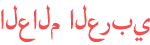Duration 28:36
Exercise 79: How to make a 'Cobra Chair' in Solidworks 2018
Published 4 Oct 2023
Attend a free SOLIDWORKS workshop right here ➜ https://easycadsolutions--learnsolidworks.thrivecart.com/action-takers-offer/61c45df2c28d8/ ------------------------------------------------------------------------------------------------------------------------------------------------------------ @Easy CAD Solutions In Exercise 79, you will learn how to create this interesting-looking cobra chair design in Solidworks. After following this step-by-step video tutorial you will learn how to make flowing surfaces by using the boundary surface and fill surface commands in Solidworks. Important Commands Used: -Project Curve (Sketch on Sketch) -Swept Surface -Fill Surface -Reference Point -Reference Plane -Extrude Surface -Boundary Surface -Trim Surface -Knit Surface -Mirror -Fillet -Change Appearance CAD File Link: https://grabcad.com/library/cobra-chair-video-tutorial-1 Contact Info:(For Freelance Services) WhatsApp: +919793662583 Email ID: nishant13071992@gmail.com LinkedIn: https://www.linkedin.com/in/nishant-gautam-86253a100/
Category
Show more
Comments - 13