Duration 14:1
Create ENGAGING Slide Design 3D Morph
Published 24 Jun 2022
🔥 Check Out SlideModel 🔥 https://bit.ly/3OtaOmW ✅ Download Tutorial Slides (Free): https://www.patreon.com/posts/68201665 ✅ Master PowerPoint with One Skill https://skl.sh/3jYPV50 🇺🇦 Support Families in Need: https://donate.unhcr.org/int/en/ukraine-emergency 💛 Peace for Everyone in Every Country Hello Ladies & Gentlemen in today's video will be doing something special. We will be creating these awesome cinematic slides with animated 3d models, morph transitions and a clickable slide menu. We will have a lot of fun, so let’s go. In this tutorial I am on Windows and using PowerPoint Microsoft 365. Let's Go! ⏰ Jump to Any Part of the Video: 00:00 - Intro 00:20 - Thanks to slidemodel.com 01:51 - Inserting Animated 3D Models 04:03 - Multiple Slides inside a Single Slide 05:12 - Duplicating 3D Models 05:44 - Changing 3D Model Animation 07:22 - Creating Cinematic 3D Model Slide Transitions 11:12 - Creating a Clickable Slide Scroll Menu 12:53 - Final Result 💎 Join One Skill channel to get access to perks: /channel/UCaEPKLsvtAZBtGtG5ZKwVWg/join Photos: –––––––––––––––––––––––––––––– https://unsplash.com/photos/9xCvw544PWQ Music: –––––––––––––––––––––––––––––– Buddha by Kontekst►https://soundcloud.com/kontekstmusic Creative Commons — Attribution 3.0 Unported— CC BY 3.0 ► https://creativecommons.org/licenses/ ... Music provided by Audio Library ►/watch/sRcl3t2Kj6bKl 😃 MORE AWESOME PPT VIDEOS: 😃 Beginner PowerPoint Tutorials ► https://goo.gl/RybRbt 😃 Slide Design PowerPoint Tutorials ► https://goo.gl/aHPpRR 😃 PowerPoint Infographics Tutorials ► https://goo.gl/PHbg2k 😃 PowerPoint Morph & Parallax Tutorials ► https://goo.gl/2ApgHp 📫 Business Inquiries → one@pptskill.com #powerpoint #microsoftpowerpoint #powerpointtemplate
Category
Show more
Comments - 145
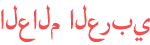














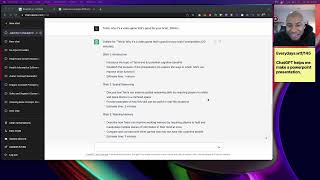
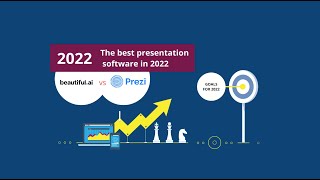


![Canva Video Animation -Tutorial For Beginners [Whiteboard Explainer Template]](https://i.ytimg.com/vi/f_y5Nudc-TE/mqdefault.jpg)






