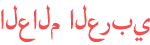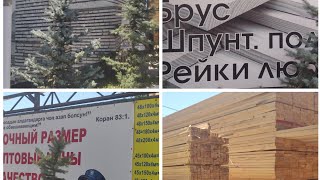Duration 3:33
How to Connect an FLAIR ViYu Bulb to a Philips Hue Bridge | Alternative to IKEA Trådfri Smart Bulbs
Published 2 May 2020
In this video we are going to show you how to connect an FLAIR ViYu smart bulb to a Philips Hue Bridge using the Touchlink method. This works due to the Zigbee protocol and we will show you how to do this step by step. Using Hue Essentials app which you can find in the Google Play you can easily connect any Zigbee protocol bulb with easy to your Philips Hue app. Just pressing the “Touchlink” button in the app to make the bulb pulse then pressing the “Search for Lights” button, is all that takes to connect your bulb to the Philips Hue Bridge. If you want a better color bulb than IKEA Trådfri bulb then FLAIR ViYu is a great alternative to IKEA Trådfri bulbs. It has 806 lumen compared to IKEA Trådfri's 600 lumen and also when connected to the Philips Hue bridge we can se the RGB spectrum and White spectrum separately. This is a much better device than IKEA Trådfri bulbs. ➤ FLAIR ViYu LED A60 E27 RGBW: https://www.hornbach.se/shop/Ljuskalla-FLAIR-ViYu-LED-A60-E27-9-5W60W-806lm-1800-6500K-RGBW-flerfargad/10011725/artikel-detaljer.html ➤ Philips Hue App Android: https://play.google.com/store/apps/details?id=com.philips.lighting.hue2 iOS: https://apps.apple.com/se/app/philips-hue/id1055281310 ➤ Hue Essentials - Philips Hue & TRÅDFRI Android: https://play.google.com/store/apps/details?id=com.superthomaslab.hueessentials&hl=sv iOS: https://apps.apple.com/app/id1462943921 ➤ iConnectHue iOS: https://apps.apple.com/us/app/iconnecthue-for-philips-hue/id639343132 Be sure to hit that thumbs up button to show us support, write a comment down below with feedback or a suggestion for a video, share this video to all your friends and family, hit that bell icon so you get notifications for all our new videos and be sure to subscribe to see our future content. Hope you enjoy! Click here to Subscribe! ➤ /HumanSuten Click here for our previous video: ➤ /watch/Y3-Z-7qxM-dxZ Follow Human on his socials: ➤ Snapchat: https://www.snapchat.com/add/human_1995 ➤ Twitter: https://twitter.com/Human_1995 Follow Suten on his socials: ➤ Snapchat: https://www.snapchat.com/add/suten_1993 ➤ Twitter: https://twitter.com/Suten_1993 All of our playlists: ➤ Linux Distros - /playlist/PLO3RgJ1A6xYeB4Ch8onRvNoyFSKfeXzaP ➤ Unboxing - /playlist/PLO3RgJ1A6xYe3zHeHzrdG3Y-6bK_dN0Hi ➤ Review - /playlist/PLO3RgJ1A6xYew3YhOzgasWG0ZUTcZpY9y ➤ How to Tech - /playlist/PLO3RgJ1A6xYfgz4_Qr21zBSV1EYIaSgf2 ➤ Setup - /playlist/PLO3RgJ1A6xYd_01xC_fPD6eBk2ykdhYR4 ➤ Android Launcher - /playlist/PLO3RgJ1A6xYfoW-p1z66934oVo00Wv-8b ➤ Dell XPS 15 9570 -/playlist/PLO3RgJ1A6xYe2Bo5piBjvmdbmgRPDZD8O ➤ Smart Home - /playlist/PLO3RgJ1A6xYcDV2OmjHxDVFJh8WYDqV_i ➤ Android OS - /playlist/PLO3RgJ1A6xYeJZ9xC9xf0jJUXe0F1se1N ➤ Camera Comparison - /playlist/PLO3RgJ1A6xYftYaK1dfclJ-259qmBRdCy Thanks for watching and for the continuous support! ~Human & Suten~
Category
Show more
Comments - 25