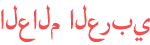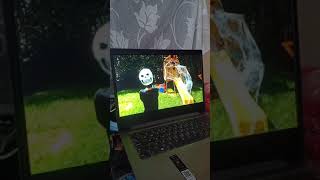Duration 1:4
How to Add Bullet Point in PowerPoint
Published 10 Aug 2021
Hello everybody! In this tutorial, you will learn how to add a bullet point in PowerPoint. Open your PowerPoint presentation and click on the slide you want to add a bullet point on. Click on the place you want your first bullet. Click on the “Home” tab. Click on the down arrow of the Bullets icon in the "Paragraph" section to see different styles for bullet point. Click on one of them. Type in for the first bullet and press "Enter". This will create a new bullet point for your next item. To stop using bullet points, press the "Backspace" key. That’s all! 💬 If you have any questions, please let me know in the comments below. If you found my tutorial helpful, give it a thumbs up. And don’t forget to subscribe to my channel. Also hit the bell icon to get notified about my new uploads. 🔔 #techplus7 #powerpoint
Category
Show more
Comments - 0