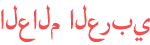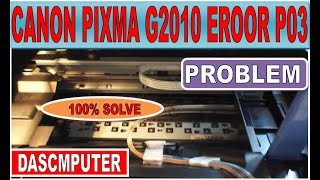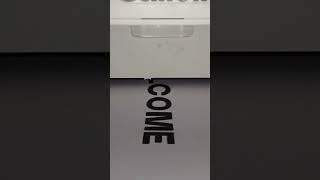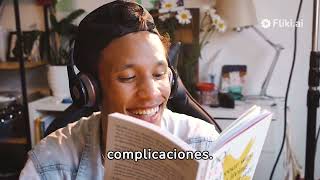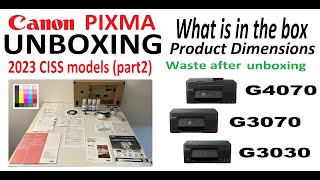Duration 12:48
Unboxing and Setting up the Cheapest Printer MG2570S Canon Printer // How to print with border line
Published 19 Mar 2024
Order here for shopee link: https://shope.ee/4KvynE4NuK MG2570S Link Driver Download here: https://www.freeprinterdriverdownload.org/canon-pixma-mg2570s-driver-download-latest-driver/amp/ Welcome to my channel! In this video, we'll be unboxing and setting up the Canon MG2570S printer, a reliable multifunction printer perfect for home or small office use. Introduction Unboxing the Canon MG2570S Printer Overview of Printer Components Connecting Power and Installing Ink Cartridges Loading Paper into the Printer Connecting the Printer to Your Computer/Laptop Installing Printer Drivers and Software Test Print and Printer Configuration Troubleshooting Tips How to solve border line printing How to print border line without cutting the bottom page Solution on printing with border line How to use the scanner feature Filipino: Paano magprint ng may border line Paano e set up yung printer Paano mag photocopy Paano gumamit ng scanner sa printer Munting negosyong sa akong printing service Whether you're a student, freelancer, or small business owner, this printer offers quality printing, scanning, and copying at an affordable price point. Follow along with our step-by-step guide to get your Canon MG2570S up and running in no time! Don't forget to like, share, and subscribe for more helpful tech tutorials and product reviews. Thanks for watching! #shortvideo #livingalonephilippines #printer #printercanon #mg2570sprinter #borderlineprintingissue #unboxing #technology #tech #printingservices #canon #shoppeefinds #shoppee
Category People & Blogs
Show more
Comments - 0