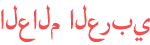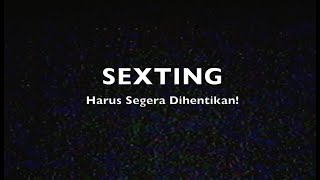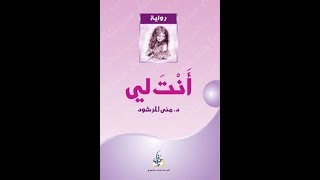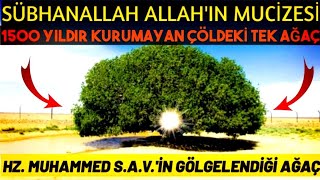Duration 7:43
NOUGAT UPDATED Moto E3Power [Lineage OS ROM]
Published 29 Jul 2017
Support me by donating on PAYTM- +919990187244 (even a small amount can help in making new videos for you) Hello Guys. Today i am gonna tell you how to install the Lineage os rom on Moto E3 Power... For installing the rom first you need to install TWRP Recovery...Go to this link and see how to install TWRP Recovery LINK- /watch/s9=t&A9RrbnX2fol2t Now after installing TWRP follow the steps given below:- 1.Download the rom and gapps from the links given below and put it on the external sd card LINK OF ROM- http://www.mediafire.com/file/7z9lk1ahatbja18/lineage-14.1-20170721-UNOFFICIAL-taido_row.zip LINK OF GAPPS- https://drive.google.com/open? id=0B59Ujza640rNbHFvZEVWdkItLW8 OR http://opengapps.org/ 2.Now boot your phone into Recovery mode 3.Now go to wipe and select ADVANCED WIPE and the select -Dalvik cache -System -Data -Internal storage -Cache and swipe to wipe. 4.Now go to install and select the Lineage os rom.zip now swipe to confirm flash after flashing the rom flash gapps. After flashing gapps hit reboot system.... CONGO.... NOW YOUR CUSTOM ROM HAS BEEN SUCCESSFULLY INSTALLED.....I will upload review video after testing it for 7 days . Also watch:- Slim6 rom for e3 power- /watch/s64=t&Q0x5JeQ-jEF-= Vibe UI Rom for e3 power:- /watch/s2=t&E2wiD8RLvFxLt viper os Rom for e3 power- /watch/s23=t&IZfjkMZeHDre= PLZ LIKE THIS VIDEO AND SUBSCRIBE TO MY CHANNEL FOR MORE VIDEOS........ FOLLW ME ON INSTAGRAM- kartik_wadhwa07 FACEBOOK- piyush14wadhwa@gmail.com
Category
Show more
Comments - 23