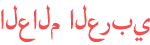Duration 31:20
Tarkov Bad Performance Explained & How To Fix Stutters/Freezing *Read Disc*
Published 26 Dec 2022
Respect to this man Stephen for actually proving me wrong and showing me some REAL benchmarks of the 5800x3d, it CAN avg 130-150fps customs in a live raid but it CANNOT avg 200fps, the 200fps is only peak frames due to scavs not spawning in instantly still mad respect for him for putting the effort into actually showing me some benchmarks! if y'all wanna check his benchmark out for yourself the link is in the comment and in this discription! - /watch/MPHggZsKMORKg - TO THE PEOPLE CLAIMING THE 5800X3D GETS "140-180 FPS EASILY" /watch/251=t?UmkAduBFR2TF= THIS VIDEO PROVES Y'ALL WRONG, LIGHTHOUSE EDGE OF MAP BEARLY PULLING 90-100FPS STOP LYING Y'ALL IT'S KINDA EMBARRASSING NGL. The video explains the reason behind why the game is so CPU intensive and why the performance is so bad, the end of the video explains how to gain stability in tarkov and stop frame stuttering and freezing, this video is NOT how to increase performances only how to maintain it. VIDEO PROOF OF A REAL ONLINE RAID MID FIGHT & LOOTING /watch/Et458OCHIsAH5 USING RIVERTUNER TO MAKE TARKOV SMOOTH AND CONSISTENT! /watch/41qHKSUGzI7GH PC SPECS I7 3770 Non-K (50% usage)(Stock) MSI GTX 1060 Gaming X 3G (50% usage)(Core 2012mhz)(Mem 4860mhz)(Vram 100% Usage) 16GB DDR3 1600mhz Ram (12GB Used) HyperX Savage SSD(8GB-20GB Virtual Memory/Pagefile) If you're on 8GB of ram you're best bet is to use memory cleaners AND 20GB of virtual memory for even a slight chances of playable gameplay, you'll be limited to maps like factory, interchange, labs ect the smaller maps. 16GB ram is the recommended for playable gameplay imo, set your virtual initial to 8GB and your max to 16-20GB, that'll bring you way smoother gameplay and a better experience overall. 32GB ram happy days you shouldn't need anymore than that, still keep virtual memory enabled for memory dumps and crashes ect, tarkov still loves virtual memory even if you had plenty of normal memory. Speed of the memory is extremely important aswell, if you can affort the fastest ram supported by your mobo & cpu then do buy it you won't regret it just always remember to enable xmp as said below. IMPORTANT USE XMP & DUEL CHANNEL MEMORY!!! Otherwise you'll throwing away free performance, you can overclock if you wish that'll help a little bit with stability also using lite versions of windows can help too. DISABLE BINURIAL AUDIO! It has been known to cause loads of issues in the streets patch, causes stuttering, freezing and multiple audio issues, ty for the multiple people commenting this as i had forgot to add it into the description! I DO NOT KNOW ABOUT CODING OR CLAIM TO KNOW EVERYTHING BUT I DO KNOW THIS GAME IS MORE RAM DEPENDENT THAN ANYTHING ELSE AND THE COMPANY NEEDS TO MAKE CHANGES TO SPREAD THE LOAD A LITTLE BIT. (Map = Customs) With AI Enabled = 50-65fps With AI Disabled = 105-100fps During real-time match = 55-65 i will be doing a future video showing every possible "improve fps" idea and see exactly how much it alters fps including gpu affinity, Hyper-Threading, nvidia options, in-game options ect all individually tested separately from eachother, it will take awhile most likely and will be a long video but it'll be interesting i believe, idk when it'll be done but i assure you it will be done and not just on customs i'll do every single map, it won't be a fair test in terms of if the options work in general but most people looking for these tips have low tier hardware anyway. Please leave a comment about your opinion, thoughts and ideas on tarkovs stupidly high demand for power and a like if you liked it or a dislike if you Disliked it. Sub to me for more content and enjoy! ⧨SOCIAL MEDIA⧩ Twitch ▹ twitch.tv/thatbritiishguy Twitter ▹ twitter.com/ThatBritiishGuy Discord ▹ discord.gg/AjmE4QtJVr Steam ▹ steamcommunity.com/id/ThatBritiishGuy/
Category
Show more
Comments - 664