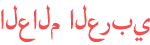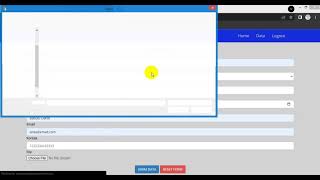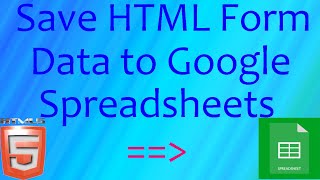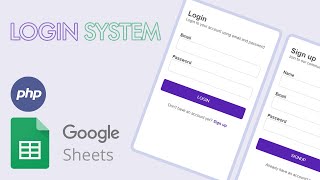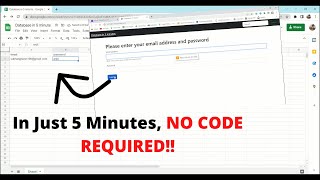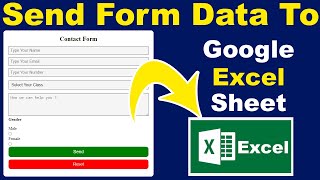Duration 8:00
Google Form: How to capture real time location on form submit (Geocode: Longitude/Latitude) [Hindi]
Published 24 Mar 2022
A Preview of This Video's Content : Welcome to our informative tutorial on harnessing the power of Google Forms to capture real-time location data upon form submission. In this comprehensive guide presented in Hindi, we'll walk you through the process of integrating geocode coordinates (longitude and latitude) into your Google Form responses. -------------------------------------------------------------------------------------------------------------------------------- 👉Get a ‘Profession Google Workspace Account’ here : https://bit.ly/referralurl ------------------------------------------------------------------------------------------------------------------------------- Tune To Learn more : 👉Google AppSheet: https://bit.ly/appSheetVideos 👉Google Sheets to WhatsApp: https://bit.ly/WhatsAppAutomations 👉How prepare FMS:https://bit.ly/createFms 👉Google Data Studio:https://bit.ly/Lookerstudio 👉Google Forms: https://bit.ly/googleFormVideos 👉Google Sheets: https://bit.ly/googleSheetVideos 👉Google Calendar: https://bit.ly/CreateCalendar Subscribe to my all-new channels : Sheetomatic - Admin Support: :https://bit.ly/sheetomaticadminsupport AppSheet Hindi: /@ appsheetHindi ------------------------------------------------------------------------------------------------------------------------------ Get Courses for Free: 👉SkillShare: Every student who signs up using your referral link gets 1 free month of Skillshare : https://bit.ly/myCourseInSkillShare 👉Udemy : Google Form for Beginners in Hindi https://bit.ly/MyudemyCourse ------------------------------------------------------------------------------------------------------------------------------- Let’s connect on Social Media 📱 Instagram: https://instagram.com/sheetomatic 👨🏻💻 LinkedIn: https://www.linkedin.com/in/shyam-kum ... 😄 Facebook: https://www.facebook.com/sheetomatic/ 🖋 Ask me on Quora: https://sheetomatic.quora.com/ ------------------------------------------------------------------------------------------------------------------------------- 🙋♂️ Who am I: I am a quick learner and passionate about the building great products that make business owners lives easier, I have more than 6 Years of Experience in process automation and development in various industries like: Manufacturing, Service, Digital Products, Distributors, Schools, Institutes, CA, Doctors, Insurance Advisers, etc. 👉To Build Custom Apps connect with me Enquiry Form - https://bit.ly/SheetomaticEnquiry Call us - +919329103106 | sheetomatic@gmail.com I am excited to partner with you! ----------------------------------------------------------------------------------------------------------------------------------- ►Practice Sheet: Instruction to make a Copy and use: 1.Click the link and make a Copy 2. DO NOT CHANGE NAME OF THE SHEET - Keep the sheet name as "Responses". Link: https://docs.google.com/spreadsheets/d/1ow70wPzPiQwFhLLiLP9fiDVSecWxBRrnMNYMSuhtyUM/edit?usp=sharing ----------------------------------------------------------------------------------------------------------------------------------- #Tags: #locationcapture #googlesheet #googleform ----------------------------------------------------------------------------------------------------------------------------------- Tags: geotagging,geostamp,timestamp,latitude,longitude,google,maps,googlemaps,address,tutorial,code,index,javascript,script,geo-tagging,geo,tagging,long lat,script editor,google form web app,location,user location,track location,geolocation,geographical info,collect geographical info,collect geo location,integrate google maps forms,google forms,google froms,device location,sync google forms with google maps,link forms and maps,connect forms and maps.
Category
Show more
Comments - 48